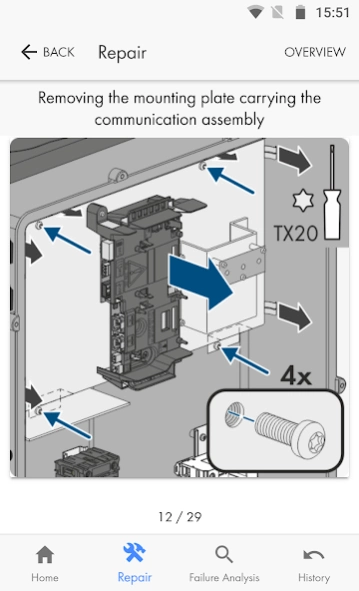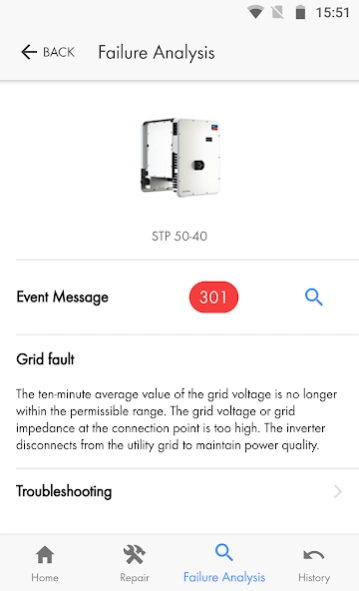SMA Service 1.5
Free Version
Publisher Description
SMA Service - The SMA Service app is designed to support PV installers in their everyday work.
The new free SMA Service app is designed to support PV installers in their everyday work with the CORE1 inverter by providing up-to-date system information, quick error analysis and repair assistance.
With this app, you reap the benefits of fast and professional support when servicing.
Fault analysis
You will receive a notification with the error description after entering the error code. There is also an option to display recommendations to rectify faults. In doing so, you can score points with your customers for quick troubleshooting. This analysis function can also be run offline.
Repair
This function provides additional support when replacing individual PV inverter components. Visual instructions guide you step by step through the entire replacement process. This allows you to quickly and smoothly work on devices. Upon request, the exact location of an affected assembly can also be displayed beforehand. The function is also available offline.
Documentation
Available documentation for the current SMA product portfolio can be viewed here. Simply enter the product family and the documents will be displayed.
In upcoming versions, additional documents will also be made available, including for older products.
Contact
The app instantly displays the telephone number of your local contact center making it possible to contact SMA with just one click.
Download the SMA Service app for CORE1 now.
About SMA Service
SMA Service is a free app for Android published in the System Maintenance list of apps, part of System Utilities.
The company that develops SMA Service is SMA Solar Technology AG. The latest version released by its developer is 1.5.
To install SMA Service on your Android device, just click the green Continue To App button above to start the installation process. The app is listed on our website since 2019-06-18 and was downloaded 1 times. We have already checked if the download link is safe, however for your own protection we recommend that you scan the downloaded app with your antivirus. Your antivirus may detect the SMA Service as malware as malware if the download link to de.sma.serviceapp is broken.
How to install SMA Service on your Android device:
- Click on the Continue To App button on our website. This will redirect you to Google Play.
- Once the SMA Service is shown in the Google Play listing of your Android device, you can start its download and installation. Tap on the Install button located below the search bar and to the right of the app icon.
- A pop-up window with the permissions required by SMA Service will be shown. Click on Accept to continue the process.
- SMA Service will be downloaded onto your device, displaying a progress. Once the download completes, the installation will start and you'll get a notification after the installation is finished.